
Restaurant Point-of-Sale
Enhance table and room service with eZee Restaurant POS

Enhance table and room service with eZee Restaurant POS
eZee’s Restaurant POS will easily let you manage multitude of food and beverage services at your hotel. The seamlessly integrated solution is easy to implement and manage and is suitable for Restaurants, Bars, Cafe, or any other type of food and beverage service you offer at your hotel. Manage your hotel’s room service, banquet operations and billing operations effortlessly with eZee BurrP!. The intelligent set of reports provide in-depth insight into your restaurant’s performance.
The seamless integration between Restaurant POS and eZee PMS enables you to access the guest database from the PMS, meaning that you can straight away charge the bill to the guest’s room. You can even set credit limits, settle the payment by directing to the room folio or make direct settlement as per the guest’s request.
You can view the seating arrangements in the system, the tables are display live status of individual tables, from reserved, occupied, vacant, unsettled, unclean and more. From here you can even direct your waiting staff by allocating specific table individually and even re-direct table to another waiter in middle of the serving.
Maintain different guest database with complete information of your guests for your regular delivery orders. You can fetch customers’ address with built in map generation capability and route the driver for easy deliveries.
Taking care of your take away orders is simplified in the system with features to split, merge or reprint receipts for the orders. Guest check function allows you to easily settle orders.
Regardless of what the order type is, the kitchen receives the order instantly in the Kitchen Display System. The KDS displays all the current, pending and served orders on the screen, ensuring that your staff do not miss any orders or double order an item leading to wastage.
Empower your guests giving them the freedom to place their own orders the way they want, guests can easily select items, apply item modifiers, and confirm orders in Kiosk Mode. This not only speeds up the service but save costs on labor and is perfect for restaurants which thrive on fast and efficient service.

The final and the most critical process for every food and beverage establishment and the one which will leave a lasting impression on the guests. Between orders and meals, there are many requests or change in orders, and Restaurant POS from eZee, manages the process without any hiccups making billing process effortless for your team and the guests.
No one order is the same, guest can change their minds and ask for an item to be removed or added to the order. You do not have to create a new bill in any such requests, and you can simply add or void the item to the same bill. All of the voided items are recorded in the system and can be viewed anytime in reports. In addition, you can set SMS notification for the operation, so whenever an item is voided or added, you instantly get a message on your phone.
One of the most common requests by guests is to split the bill and such requests can come at any time. The Restaurant POS makes it easy to split the bills as per guests requirements, you have the freedom to split the bill amount wise, item wide and even allocate specific amount to different bills.
Payment is made easier than ever by allowing you to settle bills by multiple payment options like Cash, Cheque, Debit/Credit Card and Loyalty/Reward Points. For regular guests you can add the bill to credit account and even add to the room folio of in-house guests. Furthermore, you can even edit tax for the bill or exempt the bill from any tax at the time of the settlement. eZee POS is interfaced with many number of payment gateways and third party loyalty systems available in the industry.
Create and manage multiple number of menus as per your requirements with complete freedom to customize individual menu item group, menu items and even item modifiers for each item. Once set, you can easily switch between different menu types as the day goes, you can have a breakfast buffet menu in the mornings for your guest and switch to your regular menu during lunch and dinner.
Taking orders in the system is a bliss, the bifurcated menu items and categories makes it easy for you to go back and forth between different menu sections and adding items to the order. Modify each item ordered with item modifiers as per the guests’ request and create various combos.
Having different menu types and items, managing different rates and taxes can be a cumbersome task. To make things more simple and straight forward, you can set different rates and taxes for different items. You can add up to 5 different rates for an individual item as per location for efficient track of stock and inventory. Set different rates for Dine In, Room Service, Take Away and Delivery orders and even set different item category wise taxes by setting up 4 different tax rates in the system. As per your setting you can set different rates of Happy Hours and Special Price, which automatically changes as per set Day, Date and even Time.
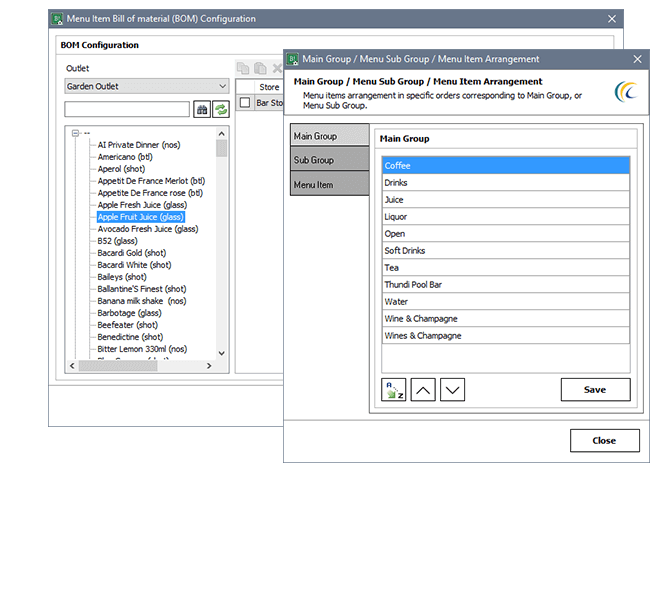
Depending on your food and beverage establishment, you can create as many as menus you require with each menu having its own menu groups, menu sub groups, item types, groups, rates and items modifiers. The system keeps complete track of orders, Item Recipes created in the system also ensures that the consumption is tracked accurately as stock and inventory is updated in real time.
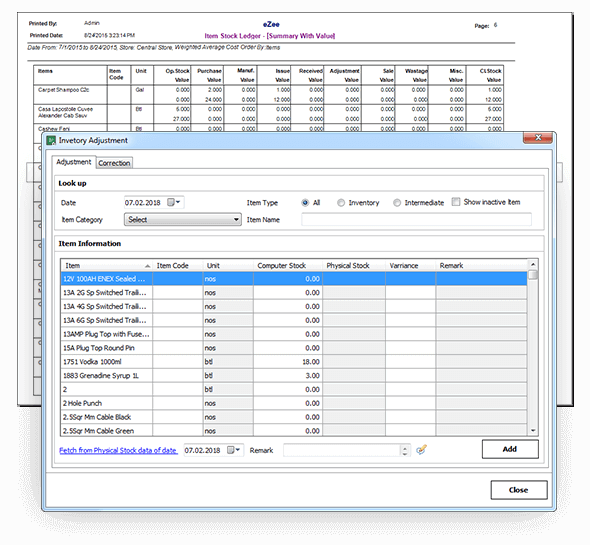
The sophisticated inventory and stock management module lets you efficiently manage the stock, decrease wastage and track items. The advance tracking and reports keep you up to date with the inventory levels and see the fluctuating demands in your store, allowing for better cost saving decisions.
View real-time inventory and ingredient levels in your stock room, the levels you see are always up-to-date as the system automatically changes various stock and inventory as per consumption. To give you more control, in case of any discrepancies, you can even manually edit as per the consumption. The system also keeps track of intermediate and manufacturing items.
Set minimum and maximum levels item wise, when the level reaches the threshold in either of the scenarios, the system will alert you ensuring that you are never overstock or understock.
From the module itself, you can initiate transfers of items and stock between different sub stores or departments from the main stock room. This keeps you up with the demands of different requirements coming from various stores.
You can set up various rates for different stock items and as there are variety of items and to make the calculations easier, you can set up rates according to last purchase, average and weighted average.
The dine in view provides complete picture of your restaurant’s floor highlighting status of tables which are reserved, waited on and transactions which are under process. This makes it easy for you to reserve the table for your in house guests and charging them directly to their room folio.
If your hotel hosts regular events, the Banquet Management module is a perfect for running all your banquet related operations. The module lets you create packages, define separate menu, buffet management, planning invoice and payment of conference packages, taking care of everything from planning of the event all the way till its successful conclusion.
Track and manage your staff’s attendance, schedule, short breaks, leave and other activities from the system. You can even create and manage different pay heads for accurately calculating salary and pay slips.
 Don't need an integrated PMS?
Don't need an integrated PMS?